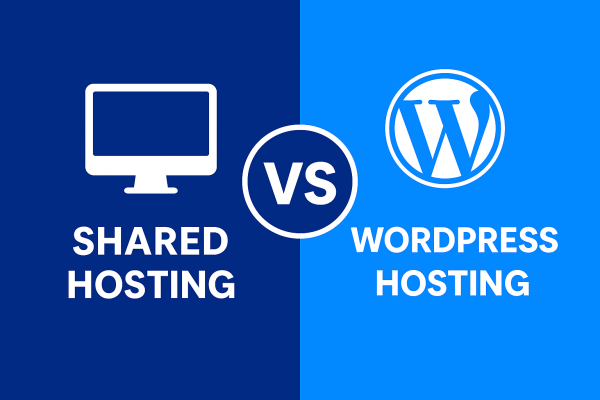Choosing the Right Hosting: Unraveling the Difference
Stepping into the world of web hosting can feel overwhelming — there are so many options, all claiming to be the “best.” Whether you’re starting a small business, launching a blog, or setting up an eCommerce store, choosing the right hosting type can make or break your website’s success.
Two of the most popular options today are Shared Hosting and WordPress Hosting. Both are affordable and widely used, but they cater to different needs. Let’s break down how they differ and which one might be the right fit for you.
What Is Shared Hosting?
Think of shared web hosting as renting an apartment in a large building. You share resources like electricity, water, and space with other tenants — in this case, other websites.
In shared hosting, multiple websites are hosted on a single server, sharing resources such as storage, CPU, and bandwidth. This makes it an affordable and beginner-friendly option — perfect for startups and small businesses that don’t expect heavy traffic.
Most shared hosting plans include:
- Easy setup with cPanel
- Maintenance handled by the provider
- Basic email and security features
However, there’s a trade-off. If other sites on the same server experience spikes in traffic or consume too many resources, your site’s performance may slow down. Shared hosting also offers limited customization and security, making it less ideal for large or high-traffic websites.
What Is WordPress Hosting?
Simply put, WordPress hosting is a type of web hosting that’s specially optimized for WordPress websites. It comes with pre-installed WordPress software, automatic updates, and technical support from teams who understand the platform inside and out.
While you can technically run WordPress on any hosting plan, a WordPress-optimized host gives you better performance, security, and reliability. Depending on the plan, you may get additional features like:
- One-click WordPress installation
- Automatic updates
- Daily backups
- Malware scanning and removal
- Built-in caching for faster performance
There are two main types of WordPress hosting:
- Shared WordPress Hosting – affordable, but shares resources like regular shared hosting.
- Managed WordPress Hosting – premium service where the host manages performance, security, and updates for you.
Why Managed WordPress Hosting Is Popular
Managed WordPress hosting takes the technical burden off your shoulders. Your hosting provider handles:
- Server uptime and performance optimization
- Security monitoring and malware removal
- Regular backups and updates
- Expert WordPress support
This option is ideal if you want to focus on your business, not on maintaining your website. It’s more expensive, but the convenience and peace of mind are worth it for many growing brands.
Before choosing unmanaged or managed WordPress hosting, ask yourself:
- Do I have the time and technical skills to manage my site?
- How important is uptime and speed for my business?
- What’s my monthly budget for hosting?
- Do I need advanced support and security?
Shared Hosting vs WordPress Hosting: The Key Differences
Feature | Shared Hosting | WordPress Hosting |
Resources | Shared with all types of websites | Shared or dedicated, optimized for WordPress |
Performance | May fluctuate with server load | Faster and more consistent for WP sites |
Security | Basic protection | Advanced security and WordPress-specific defense |
Support | General tech support | WordPress-trained specialists |
Cost | Very affordable ($3–$10/month) | Slightly higher, especially for managed plans |
Ease of Use | Simple setup, limited features | WordPress-focused tools and updates |
If your website is WordPress-based, choosing WordPress hosting ensures faster load times, stronger security, and fewer headaches. For small static websites or portfolios, shared hosting may still be sufficient.
FAQs: Shared vs WordPress Hosting
- Is WordPress hosting the same as shared hosting?
No. Shared hosting can host any type of website, while WordPress hosting is tailored specifically for WordPress-powered sites.
- Is managed WordPress hosting worth the cost?
Yes, especially if you value time, speed, and security. It eliminates technical worries so you can focus on growing your business.
- Can I run WordPress on shared hosting?
Absolutely. But for best performance and scalability, WordPress hosting is more efficient.
- Do I get a control panel with WordPress hosting?
In managed hosting, you typically don’t need one. The provider handles all technical maintenance for you.
- What type of websites benefit most from WordPress hosting?
Any website built on WordPress — blogs, eCommerce stores, and corporate sites — will perform better on a WordPress-optimized plan.
Final Thoughts
If you’re just getting started, shared hosting is an affordable and beginner-friendly option to launch your online journey. However, as your website grows, WordPress hosting service — especially managed WordPress hosting — provides better performance, reliability, and support.
Your choice depends on:
- Your technical expertise
- Website traffic expectations
- Budget and business goals
Start small if you need to, but choose a host that allows you to scale. The right hosting partner will ensure your website stays secure, fast, and ready for future growth.
Pro Tip: Need help deciding which hosting plan fits your website best?
Visit www.vaanilive.com and get expert advice from our hosting specialists today.